We all have our favorite photo and video editing apps on our phones, and I wanted to share a few of them! These apps I have been using for months – years depending on when they came out and when I discovered them. I wanted to share them because they are the few that I will always use, probably forever.
#1 WordSwag
WordSwag is excellent for putting quick, simple edits of words on your pictures. There are about 80 different font styles to choose from and 18 different crops to choose from. I use this app the most when I want to have solid color backgrounds with my favorite quotes on them.
#2 VSCO
VSCO is an editing app best for pictures taken from a phone. It is also a platform where you can edit and upload images and share them with other users on VSCO. A perk of this app is there is no direct communication with other users, so I feel there is more freedom to be as creative as you want to be without judgment.
#3 Lightroom
Lightroom Mobile is by Adobe, and it is a free app to help edit your pictures. It gives you professional-quality photos (as long as you know how to edit correctly). I have also have purchased presets from others for my photos, so all my photos can have a consistent aesthetic.
#4 InShot
In my opinion, this is one of the best video editing apps on the mobile device. It has music that you can use in your YouTube videos so that you won’t get copyrighted, as long as you give credit to the producers of the music. There are many sticker packages, filters, and text fonts that you can purchase to use.
#5 Canva
Canva has both desktop and mobile apps, where you can create graphic designs. I use it to add texts and shapes to my photos for my blog and Pinterest. It has straightforward export methods, which are also great! The only downfall is that you either need to purchase a monthly membership or a dollar for each premium item.
#6 Instories
Instories is an app to help you create Instagram stories that are beautiful and eyecatching. There are many different designs to choose from, and it is easily customizable. It is a great way to be unique and take your Instagram Stories to the next level.
#7 Huji
Huji is a great app to use to make your photos look like they were taken on a disposable camera. I would describe it as an app that makes your photos look like it was taken “back in the day.” There are no filter adjustments to change the way the edits look, you point and shoot, just like the disposable ones. There are the options to put the date on the photo and a light effect or not have it on.
#9 UNUM
UNUM is an all in one app for visual planning. I have personally not used any of the futures on the app except to help me decide if a new picture I want to post matches the theme of the rest of my Instagram.
(I am telling you all this because I don’t want to lie and say I had used all the features of the app and write a fake description when I didn’t.)
#10 Later
Later is another all in one app used for visual planning. The app has features that you can schedule up to 30 posts in a month to post on various platforms. You can use add hashtags and locations, specifically for Instagram. You will need a business account to have posts automatically post, and you may also tag people in the pictures too. This app makes it easy to have consistent content posted so you won’t lose user engagement.
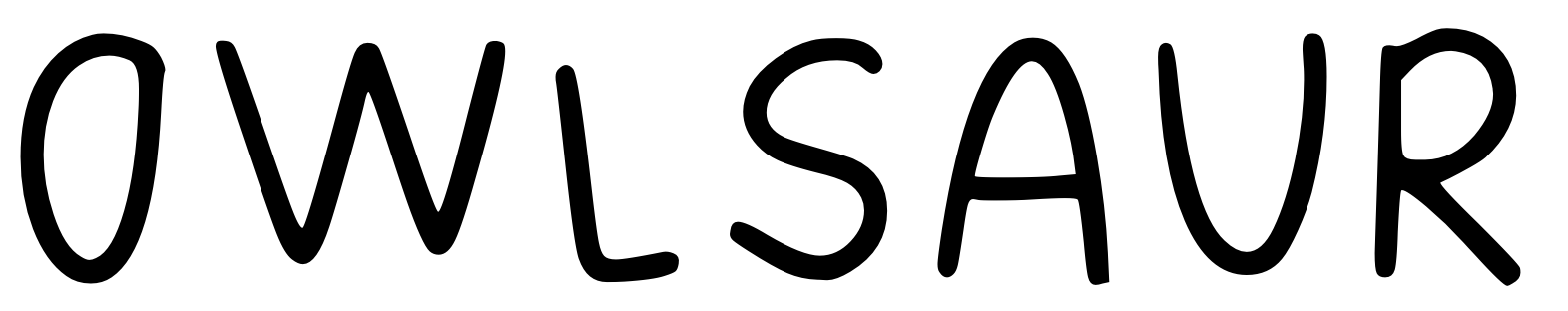

Never Miss A Post!
Subscribe to get email updates.
You have successfully subscribed!